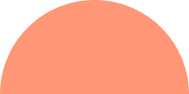Hightech Website 2025-02-20
How to Improve Website Loading Speed for Better SEO and User Experience

Website loading speed plays a crucial role in both SEO optimization services and user experience. A fast-loading site enhances engagement, reduces bounce rates, and improves search rankings. With search engines like Google prioritizing page speed as a ranking factor, businesses must focus on website speed optimization to remain competitive. High Tech Websites specializes in performance enhancement to ensure smooth user experiences and higher search rankings. Below is a comprehensive guide to optimizing page speed and boosting website performance.
Why Website Speed Matters for SEO and User Experience
Website speed is one of the most critical factors affecting SEO optimization services. A slow-loading website not only frustrates visitors but also leads to higher bounce rates, negatively impacting search rankings. Studies show that if a page takes longer than three seconds to load, over 40% of visitors abandon it. Google’s Core Web Vitals emphasize metrics like Largest Contentful Paint (LCP), First Input Delay (FID), and Cumulative Layout Shift (CLS), all of which are affected by page speed.
For businesses, investing in website speed optimization ensures that visitors stay engaged, reducing bounce rates and increasing conversion rates. High Tech Websites understands these challenges and provides professional solutions to enhance website performance.
10 Practical Tips to Improve Website Loading Speed
1. Optimize Images and Media Files
Large images slow down websites. To optimize performance, follow these best practices:
Compress images using tools like TinyPNG or ImageOptim.
Use next-gen formats like WebP instead of JPEG or PNG.
Implement lazy loading to load images only when needed.
Use responsive images to serve the appropriate size based on the device.
Proper image optimization ensures that websites run efficiently, contributing to SEO optimization services by improving load speeds.
2. Enable Browser Caching
Browser caching stores frequently accessed website elements on users' devices, reducing load times for returning visitors. Strategies for implementing caching include:
Setting long expiration times for static resources.
Using cache-control headers to improve performance.
Leveraging plugins like WP Rocket or W3 Total Cache for WordPress.
Caching enhances website speed optimization, allowing users to experience faster loading times on repeat visits.
3. Minimize HTTP Requests
Every website element (images, scripts, and CSS files) generates HTTP requests. The more requests a page has, the slower it loads. Ways to minimize requests include:
Combining CSS and JavaScript files.
Reducing the number of external scripts.
Using inline CSS for critical styling.
By decreasing HTTP requests, businesses can significantly improve SEO optimization services and ensure a smoother user experience.
4. Use a Content Delivery Network (CDN)
A CDN distributes content across multiple servers worldwide, ensuring that users access the nearest server for faster load times. Benefits of using a CDN include:
Reducing latency and improving response time.
Handling high traffic loads efficiently.
Enhancing security with DDoS protection.
Implementing a CDN is an essential step in website speed optimization, helping businesses maintain fast performance across global audiences.
5. Optimize Server Response Time
A slow server increases page load times, negatively impacting SEO optimization services. Ways to improve server response time include:
Choosing a high-performance hosting provider.
Upgrading to a dedicated or cloud server.
Reducing database queries and optimizing scripts.
Using faster DNS providers.
High Tech Websites helps businesses choose the right hosting solutions for improved performance and reliability.
6. Enable Compression
Compressing files reduces their size, allowing them to load faster. Gzip and Brotli are popular compression methods that minimize HTML, CSS, and JavaScript files. Steps to enable compression include:
Configuring the .htaccess file for Gzip.
Using server-side compression settings.
Leveraging plugins that handle automatic compression.
Compression plays a crucial role in website speed optimization, making pages load faster and improving search engine rankings.
7. Reduce Redirects
Excessive redirects increase page load time, frustrating users and harming SEO. Best practices for minimizing redirects include:
Removing unnecessary redirects.
Fixing broken links and internal linking errors.
Avoiding redirect chains and loops.
Reducing redirects helps streamline website performance and enhances SEO optimization services by maintaining optimal load speeds.
8. Implement Accelerated Mobile Pages (AMP)
AMP is a framework that enables lightning-fast mobile page loading. Benefits of AMP include:
Faster load times on mobile devices.
Improved SEO performance.
Higher mobile engagement and conversion rates.
With mobile traffic surpassing desktop usage, website speed optimization through AMP ensures an improved browsing experience for mobile users.
9. Optimize CSS and JavaScript
Minifying CSS and JavaScript files reduces their size, leading to faster load times. Ways to optimize these files include:
Removing unnecessary spaces and characters.
Using asynchronous loading for scripts.
Deferring non-essential JavaScript execution.
Optimized scripts and stylesheets contribute significantly to SEO optimization services, ensuring websites remain competitive in search rankings.
10. Regularly Monitor Website Speed
Continuous monitoring is essential for maintaining high website performance. Recommended tools include:
Google PageSpeed Insights – Provides performance scores and improvement suggestions.
GTmetrix – Offers detailed load time analysis.
Lighthouse – Google’s tool for assessing Core Web Vitals.
High Tech Websites provides comprehensive monitoring solutions to ensure websites remain optimized for speed and SEO.
The Impact of Website Speed on Business Performance
Faster websites drive higher engagement, conversions, and customer satisfaction. Here’s how website speed optimization directly benefits businesses:
1. Better Search Rankings – Google prioritizes fast-loading sites in search results.
2. Higher Conversion Rates – Every second of delay can reduce conversions by up to 7%.
3. Lower Bounce Rates – Slow websites lead to user frustration and abandonment.
4. Enhanced Mobile Experience – Mobile users expect fast, responsive websites.
5. Stronger Brand Credibility – A fast, smooth experience builds trust with visitors
.
Conclusion: Why Speed Matters for Your Website
In today’s digital landscape, website speed optimization is not optional—it’s a necessity. A well-optimized site improves search rankings, enhances user experience, and drives conversions. Implementing strategies like image compression, CDN integration, minimized redirects, and AMP can make a significant difference.
High Tech Websites specializes in performance enhancement, helping businesses achieve maximum website speed and efficiency. By prioritizing fast load times, companies can ensure better SEO optimization services and create a seamless browsing experience for users worldwide.
If you’re ready to optimize your website for speed and performance, High Tech Websites is here to help. Contact us today for expert guidance and tailored solutions!